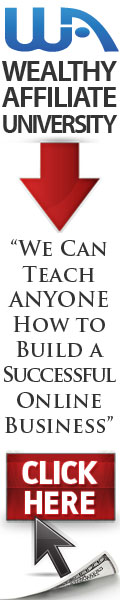Cricut Explore Air Wireless Cutting Machine
Designing cards, scrapbook pages, ornaments, 3-D displays, etc.
This is why you get a cutting machine . . . to save you time in cutting out your various design pieces.
At one time, I thought the Silhouette Cameo was the best thing . . . then I checked out the Cricut Explore. If it’s about cutting and ease in getting your projects cut out . . . The Cricut Explore may be worth looking at.
There are those who love their Silhouette and those who love their Cricut. It isn’t an easy decision.
I’m leaning towards the Cricut. For me it’s about the cutting. And the ease in creating projects. Some people may really know what they’re doing and want to get involved in the various sizing elements offered by the Silhouette. For me, I prefer simple set-up and accurate cuts.
In my post about Cutting Machines, I featured the Big Shot because it is simple and you get what you get. For a beginner, this may be the way to go. But, if you want to create your own designs, an upgrade is necessary.
Let’s Take A Serious Look At The Cricut Explore
With the Cricut Explore Air you can design and cut wirelessly.
This is a major plus when you craft with friends and also attend craft shows. Or when you’re taking a lunch break while working. Our crafts are very much part of our lives. Any personal time is craft time.
You can:
- Upload and cut your own images and fonts.
- Cricut Explore works with svg, jpg, png, bmp, gif and dxf files.
- Cut fonts and images installed on your computer.
- Buy images starting at $.99
- Works with Cricut Cartridges.
There are over 50,000 images, projects and fonts in the Cricut Image Library. You can cut vinyl, fabric and various papers. It’s excellent for making birthday cards and invitations, party favors, seasonal home decor, stylish embellishments to your photos and scrap books. Some people have even created their own games they play on their family game night. The list can go on and on. The only limitation is your own imagination.
One idea leads to another and another . . . You’ll be amazing yourself with all the great and wonderful things you can and will be creating with this Cricut Explore Air Wireless Cutting Machine.
Here’s a video that got me seriously looking at the Cricut Explore.
It’s about the ease in getting a project together and the expert cutting at various sizes.
Watch and see for yourself and then decide what cutting machine fits in with your crafting style.
Here’s another video giving you a bit more information as a comparison:
Confused? Yes, join the club. It is a major investment and a big decision.
For some, you may have made up your mind. I congratulate you. And I know you’ll have hundreds of projects completed in no time at all. Plus, you’ll be creating better projects throughout the year. I’m excited for you!
Thank you so much for taking a look at this and moving up to an electronic cutting machine.
Happy Crafting!!!
Sharon
Oh, here are some helpful links you may like to explore:
I do hope this was helpful. It’s difficult to know what machine is best for you. You may not even know what the future holds in your crafting, but having a starting point is helpful. I wish you all the best when purchasing your digital cutting machine. This, hopefully, gave you some food for thought.