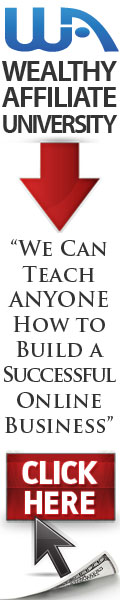This is definitely flip flop sandal weather.
I saw these cute boxes on-line and thought what a great idea.
They’re great for a 4th of July BBQ or picnic. You could put some fun goodies in them.
I thought they’d be exciting to make and fill with candies. Or they could be keepsake boxes for a summer day at the beach and put some shells in them after they dry appropriately. Maybe some beach sand . . . and little keepsakes from a day in the sun.
They would be great to put in some sunscreen or chapstick, a pair of sun glasses. Depending upon how big you make your boxes, they would hold quite a few pictures of your day at the beach or what you did during summer vacation.
These sandals are usually worn throughout the summer and you’ll have plenty of opportunities to take lots of pictures to put in your keepsake flip flop sandal box..
This is a purchased SVG file. All you need to do is click the image and you’ll be taken to the website to purchase.
I know I find a lot of free printables for you, but this time it is a paid one I believe is worth the price. And, if you have a Silhouette Cameo you can get this file quite a bit cheaper from the Silhouette Store.
And, if you don’t have a Silhouette Cameo . . . why not?
The Silhouette Cameo is an electronic cutting machine that can cut a variety of materials up to 12 inches wide and 10 feet long. This new model has a responsive touchscreen, a handy on-unit cross cutter and built-in accessory storage.
I love mine, especially the Print and Cut feature that allows me to cut precisely around designs and images I have printed on my home printer. I’ve made lots of stickers, iron-on, cut-outs for scrap book pages and mini-albums. I’ve also made cupcake toppers and lots of boxes from my collection of templates. It does save me considerable time to have the Silhouette Cameo cut things out for me.
It includes a 12 inch cutting mat, a cutting blade and 100 preloaded designs. It also includes the Silhouette Studio, which is the powerful software program which allows you to create your own designs using your own fonts and images.
As I said, I love mine and I also bought:
This is a wonderful machine that I truly love using. There are things to learn, but you’ll find plenty of instructional videos on YouTube that will help you out. And you can figure things out with the on-line manual.
Some people choose the new Cricut Explore Air Wireless Cutting Machine and others like the Brother ScanNCut2.
It’s nice there are alternative cutting machine available for different people who want a cutting machine for different purposes.
Well, enjoy your summer . . . take plenty of pictures . . . and make some paper crafts during the heat of the day.
Thanks for stopping by!
Sharon